HOW TO – Raspberry Pi

How to check the Raspbian version on my Raspberry Pi
You can check the release of Raspbian, simply reading the content of the os-release file.
$ cat /etc/os-release

Or you can install lsb-release package and then run it to get the version of the operating system.
$ sudo apt-get install lsb_release $ lsb_release -a
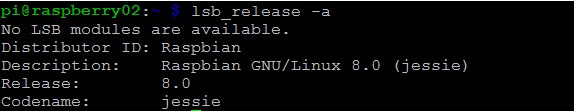
Instead, if you want to know the Kernel version in your Raspberry Pi, you can use the uname command.
$ uname -a

How to update and upgrade my Raspbian.
First, you need to check if enough free space is available on yout SD card.
$ df -h

If enough space is available, then you have to update the package manager apt.
$ sudo apt-get update
Once apt is updated, you can upgrade your Raspbian distribution.
$ sudo apt-get dist-upgrade
This operation may take several minutes.[:]