
The Raspberry Pi, a powerful and versatile miniature computer, has conquered the world of technology enthusiasts and hobbyists. One of the keys to the success of this little device is its compatibility with a wide range of operating systems, each of which offers a unique experience. In this article, we’ll explore some of the main operating system options available for the Raspberry Pi and the practical applications of each.
[wpda_org_chart tree_id=31 theme_id=50]
A choice of several Operating System options
Having multiple operating system options on the Raspberry Pi is a key feature that contributes to its amazing versatility and adaptability to a wide range of projects. This diversity allows users to customize their Raspberry Pi to specific project needs, taking advantage of the unique features of each operating system. While Raspberry Pi OS offers a user-friendly, pre-configured environment suitable for beginners, distributions like Ubuntu allow for more advanced control and greater computing power. Arch Linux ARM, on the other hand, is aimed at more advanced users who want to manually configure every aspect of the system. The inclusion of operating systems dedicated to media centers, such as LibreELEC and OSMC, or to specific projects, such as RetroPie, further expands the possibilities of using the Raspberry Pi. In summary, this diversity of choices allows users to tailor their Raspberry Pi to specific project needs, opening doors to a wide range of applications and stimulating creativity and innovation.
Raspberry Pi OS (Raspbian): The Default Option
The official operating system of Raspberry Pi is Raspberry Pi OS, formerly known as Raspbian. Based on Debian, this system offers a wide range of pre-installed applications and tools, making it ideal for those starting out with the Raspberry Pi. With an intuitive desktop environment and an active support community, Raspberry Pi OS is the default choice for many people. You can download the Raspberry Pi OS image from the official Raspberry Pi website (https://www.raspberrypi.org/downloads/).
Ubuntu: The Power of Linux on Raspberry Pi
For those who prefer the power of Ubuntu, both the full version (Ubuntu Server) and the lightweight IoT-oriented version (Ubuntu Core) are available for Raspberry Pi. These systems offer the flexibility of a full Linux operating system, with the ability to run a wide range of applications and services. Visit the official Ubuntu site (https://ubuntu.com/download/raspberry-pi) and download the Ubuntu image for Raspberry Pi.
Arch Linux ARM: Customization and Total Control
More experienced and customization-oriented users may find Arch Linux ARM interesting. This lightweight operating system offers total control over your system configuration, but requires greater technical expertise. It is a popular choice for those who want to build a system tailored to their needs. You can find the Arch Linux ARM image on the official Arch Linux ARM for Raspberry Pi site (https://archlinuxarm.org/platforms/armv6/raspberry-pi).
Media Center: LibreELEC and OSMC.
If your goal is to turn the Raspberry Pi into a multimedia center, distributions like LibreELEC and OSMC are the answer. Based on Kodi, they offer a user interface optimized for playing multimedia content and are ideal for creating an economical and compact home theater. Visit the official websites of LibreELEC (https://libreelec.tv/) or OSMC (https://osmc.tv/) to download the image suitable for your Raspberry Pi model.
Windows 10 IoT Core: Microsoft’s Presence on Raspberry Pi
Microsoft offers a version of Windows 10 called IoT Core, which is designed for IoT devices, including the Raspberry Pi. If you are a developer oriented towards Microsoft technologies, this could be your choice for experimenting with the Internet of Things. Download the Windows 10 IoT Core image for Raspberry Pi from Microsoft’s official site (https://www.microsoft.com/en-us/software-download/windows10IoTCore).
RetroPie: Back to the Roots of Gaming
For retro gaming enthusiasts, RetroPie is an ideal choice. Based on Raspbian, RetroPie integrates various emulators that allow you to turn your Raspberry Pi into a retro gaming console for nostalgic gaming experiences. Visit the official RetroPie website (https://retropie.org.uk/) and download the image suitable for your Raspberry Pi model.
Please note that compatibility with different Raspberry Pi models may vary, so make sure you download the correct image for your device. Also, always consult the guides and instructions provided by the official sites for further details and specific tips.
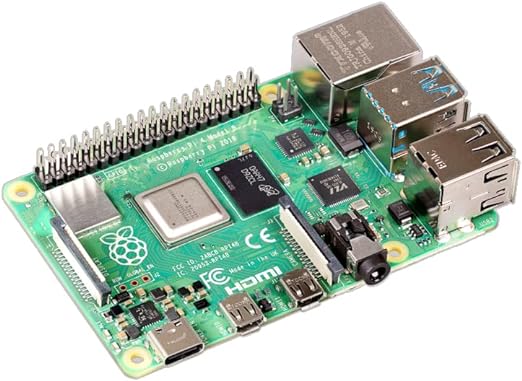
Raspberry Pi 4
See the best offer for the following models:
Conclusions
In conclusion, the beauty of the Raspberry Pi lies in its flexibility. The choice of operating system depends on your needs and skills. Whether you’re building a home server, media center, or retro gaming station, there’s a Raspberry Pi operating system for you. Explore, experiment and discover the infinite possibilities offered by this extraordinary device.