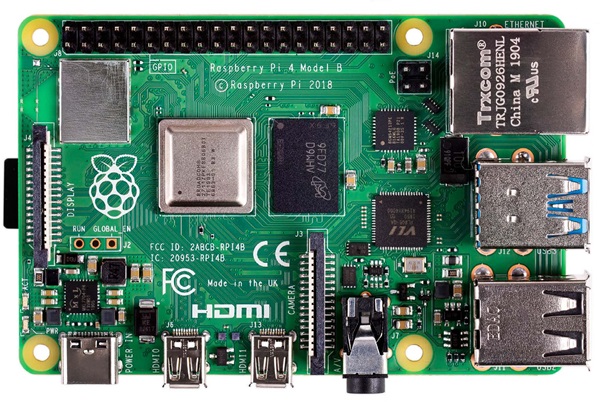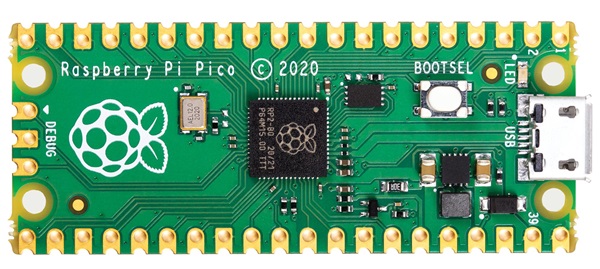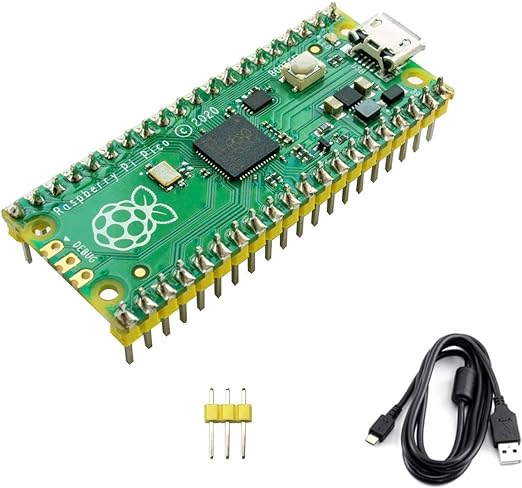Raspberry Pi has won the hearts of technology enthusiasts by offering a versatile and accessible computing experience. In this article, we will explore the vast ecosystem of hardware, accessories, and peripherals available to enrich your experience with this powerful microcomputer.
[wpda_org_chart tree_id=28 theme_id=50]
Main Hardware: the board
Raspberry Pi Board:
At the heart of it all is the Raspberry Pi board itself. Newer versions offer significant performance improvements, advanced connectivity, and larger memory options. Currently, the Raspberry Pi 4 Model B is the flagship model, with enough power to handle a variety of applications.
Power Supply:
A reliable power supply is essential to ensure the proper functioning of your Raspberry Pi. Acquiring an official Raspberry Pi power supply is recommended to avoid power issues and instability.
MicroSD card:
The MicroSD card serves as the Raspberry Pi’s main storage. Choose a high-quality card with enough capacity to accommodate the operating system and application data.
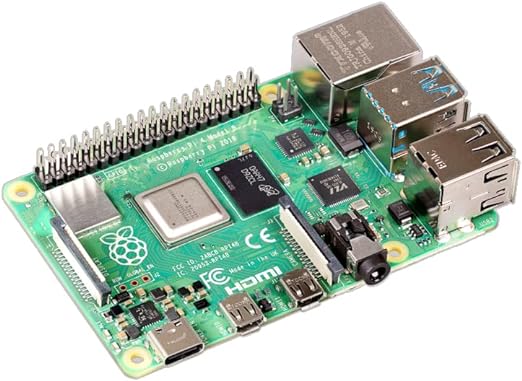
Raspberry Pi 4
See the best offer for the following models:
Other models
There are also other models beyond the Raspberry Pi 4 line.
Raspberry Pi Pico
The Raspberry Pi Pico is a gem in the vast Raspberry Pi universe. This microcontroller board, smaller than its more powerful counterparts, was designed for embedded projects and learning low-level programming. Featuring a dual-core ARM Cortex-M0+ processor, the Pico is incredibly versatile and can be used in a wide range of applications, from robotics to home automation. A standout feature is support for the MicroPython programming language, making Pico accessible even for beginners. With its flexible GPIO interface, the Raspberry Pi Pico offers fertile ground for experiment and innovation, opening the door to a world of possibilities for electronics and programming enthusiasts.
Essential Accessories
Cases:
Protecting your Raspberry Pi with a case is essential. There are options ranging from basic to more advanced cases with built-in heat sinks and fans to keep the temperature in check.
Cables:
Make sure you have the right cables to connect the Raspberry Pi to external devices. This includes HDMI cables, power cables, and cables for network connectivity if necessary.
Heat Sinks:
For users who plan to use the Raspberry Pi extensively, installing heat sinks can help keep temperatures low, optimizing the performance and lifespan of the device.
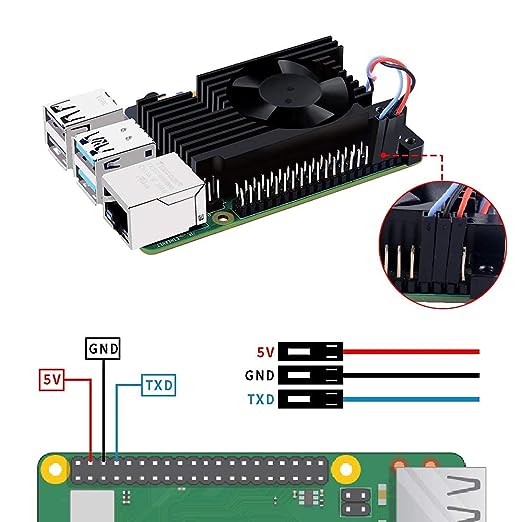
Additional Peripherals
Keyboard and Mouse:
To interact with the Raspberry Pi, you will need a keyboard and a mouse. Choose USB-compatible devices for easy connection.
Screen/TV:
An HDMI monitor or TV can serve as a screen for the Raspberry Pi. Make sure they support HDMI output and use adapters if necessary.
Camera and Sensors:
To experiment with more advanced designs, cameras and sensors can be used to capture data or interact with the surrounding environment.
Conclusion
With a wide variety of hardware, accessories and peripherals available, customizing your Raspberry Pi experience is a limitless adventure. Whether you’re building a media center, a home server, or an IoT project, exploring the world of Raspberry Pi offers endless opportunities for innovation and technological fun.