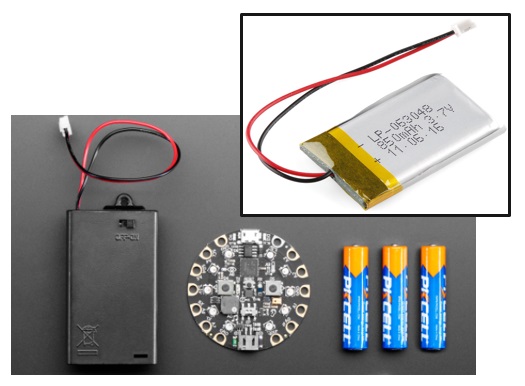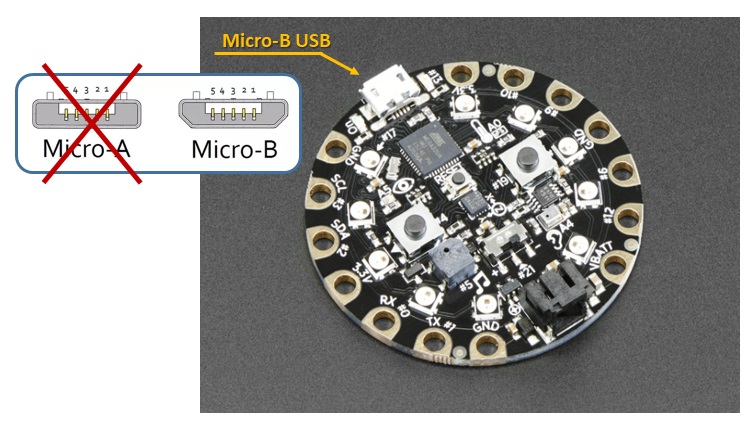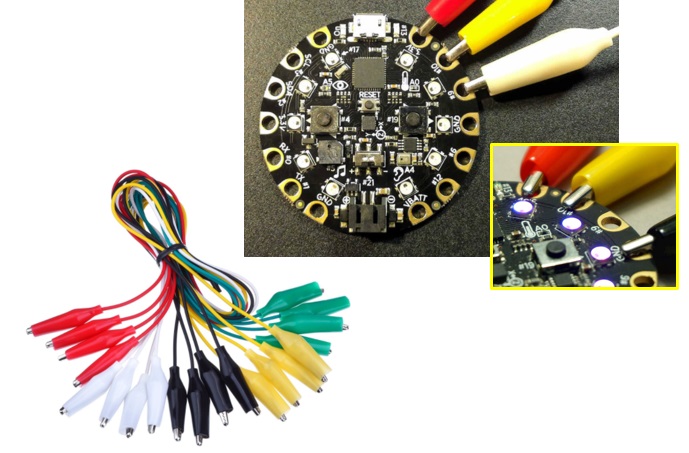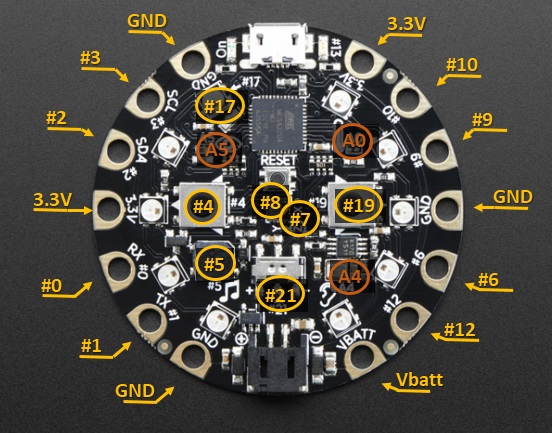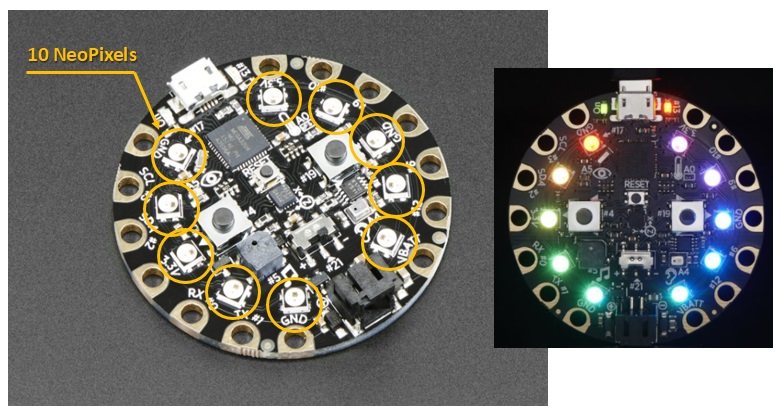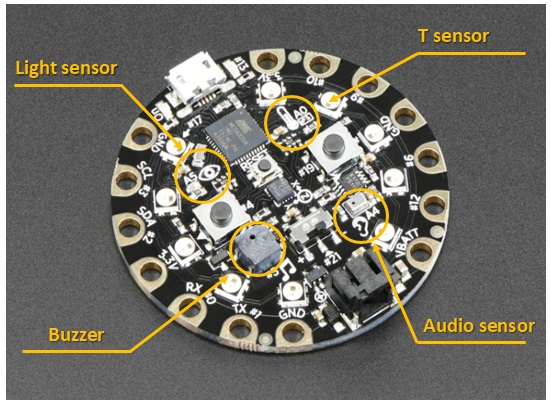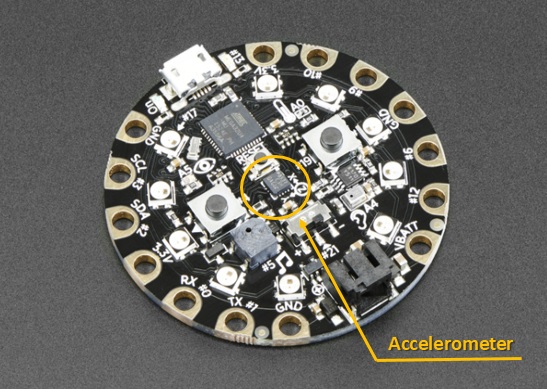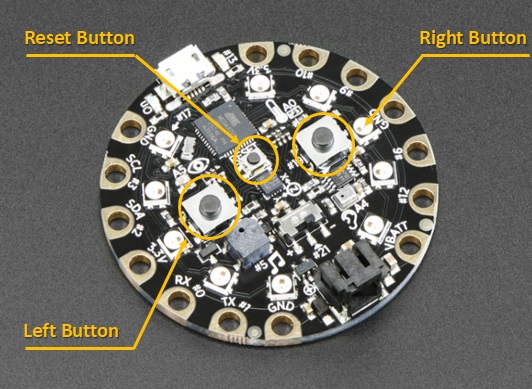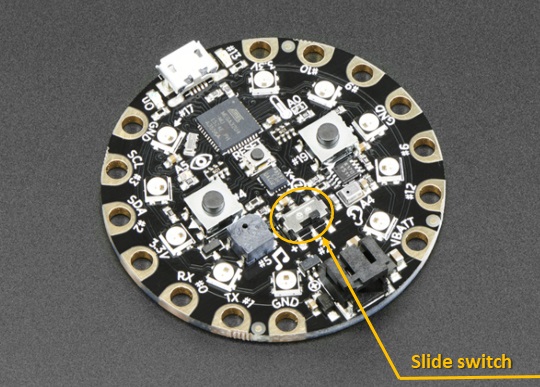Introduzione
On the big stage of the Arduino and Arduino-compatible electronic boards there is a new protagonist: Circuit Playground. This board is developed and distributed by Adafruit, and its name is very meaningful….this board is a “playground” for all makers.
In fact, it contains all the features of an Arduino LilyPad board, such as flexibility for wearable designs, but at the same time contains some electronic components (such as multicolored Led, buttons and light, sound and temperature sensors). With these components already integrated, you can create your projects and test them with only this board. Let’s look at it in more detail in this article.
Adafruit Circuit Playground board
There are currently two different versions: Classic and Express Developer Edition. Although the hardware structure remains almost the same in the two models, these two versions differ first and foremost for the price (the second is about 10 euros more), but also for software support. In fact, the Express Developer Edition comes with APIs that allow development and programming using Arduino IDE and therefore makes it suitable for all developers familiar with Arduino.
First of all, let’s estimate the price of the Developer Edition, and although it is higher in Italy than abroad, it remains quite affordable (see Amazon.it) around 30 euros.
As far as electronics are concerned, this board has a 8Mhz ATmega32u4 microprocessor powered at 3.3V.
The power supply can be via USB, with a set of AAA batteries, or with a LiPoly
There is a USB Micro-B socket on the Circuit Playground board that can be used for powering and for programming. Since it is Arduino-compatible, (as already told before) this board can be programmed using the Arduino IDE development environment (from version 1.6.4 onwards).
An interesting feature of this board is the USB HID support (Human Interface Device). Thus, if appropriately programmed, it can be connected to a PC via USB and work like a mouse, keyboard, MIDI device or a fully functional customizable and programmable device
Make circuit easily
Thanks to this board, Adafruit has developed a new system for learning electronics using a single board that has many built-in elements such as LEDs and other electronic components.
In fact, it is possible to carry out all the tests as we please. Test circuits and the operation of these components without any welding or “sewing”;). It is recommended to use crocodile pliers, which are well suited for making connections (for prototyping, testing, etc.) to design their circuit.
In fact, this card is very similar to the Artifino Lilypad models, so it is very flexible and slim, which allows it to be used in “wearable” circuits that can be sewn directly on garments, bags or equipment. The seams are made with conductive wires that allow the transmission of electrical signals. Interestingly, in this regard, the GPS Jacket project (see here).
Now that you’ve seen how connections are made with both needle and thread or crocodile pliers, take a closer look at the board to see the pinout.
As you can see from the figure, the board has 8 free pinouts that can be used for external connections, while many other pinouts are already used by sensors and other components mounted directly on the board. Free Pins are all digital (#).
But the most interesting part of this board are the electronic components such as LEDs and sensors already on the board, which allow you to perform test circuits without having to buy additional components. Let’s see the list of all the components on the board
There are 10 NeoPixels (SK6812-3535) on the board, connected to pin # 17 and powered by a 3.3.V internal regulator. These particular components contain sub-LEDs in RGB and are capable of producing up to 16 million colors!
Also on the board, there are some sensors, such as a light sensor (ALS PT19) that can be used to detect the degree of ambient brightness. This sensor is connected to analog A5 pin and reads values between 0 and 1023. Another is a temperature sensor (Murata NCP15XH103F03RC), connected to analog A0 pin. A 10K pull-down resistance is already present in the circuit. There is also an audio sensor (microphone) that allows reading analog voltage values corresponding to recorded audio values. It is connected to analog A4 pin. In addition, there is a buzzer, that is, a small magnetic speaker, able to put basic tones, for sound signals and motives. This is connected to digital pin #5.
An additional sensor is a three-axis XYZ accelerometer (LIS3DH) mounted perfectly in the center of the board. This sensor is really useful as it can be used for many applications (gravity, motion detection, tilt detection). It is connected to hardware SPI pins (to leave free I2C pins) and has a pin CS connected to digital pin #8, and an interrupt output (optional) connected to digital pin #7.
Last but not least, there are three different buttons on the board. Including a peak of RESET and two definable “right” and “left” buttons (such as those of a mouse). As for the reset button, if you press it once, you have the system reset, if you press it twice you enter the bootloader mode. The other two buttons are connected to the digital pin #4 (left button), and #19 (right button). Both buttons are linked to pull-down strength, so these channels assume the LOW status by default, but the HIGH status if the button fees are pressed.
Finally, there is also a slide switch connected to the digital pin #21, assigning the LOW and HIGH states to that channel.
Conclusions
In this article you have seen the features of another board that you can add to the already large collection of Arduino and compatible board on the market. However, this board has features that make it interesting to anyone who has a bit of experience with Arduino and want to try out “wearable” projects with the ability to take advantage of many potentialities with the sensors, buttons and leds already on it without having to buy them directly.